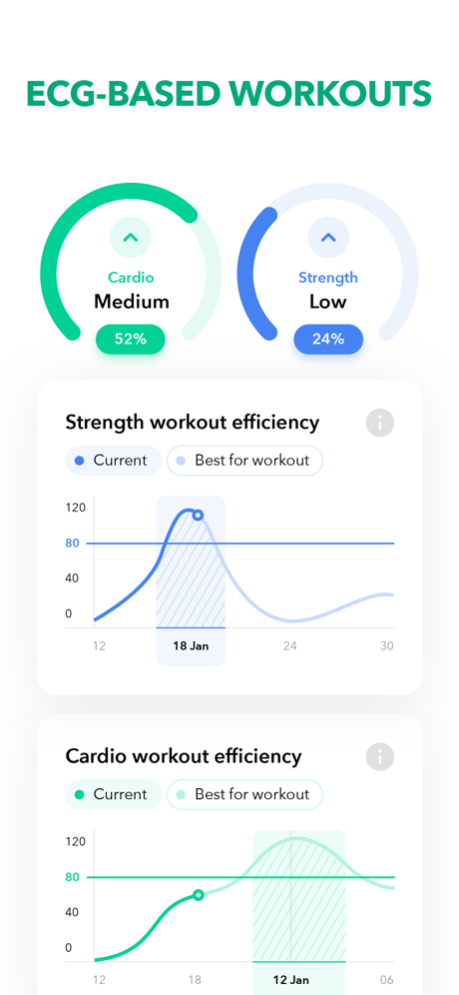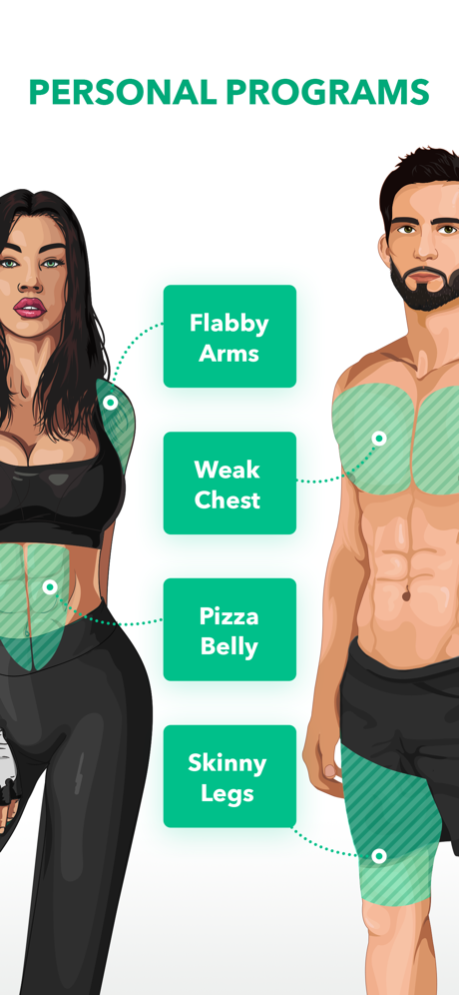Version History
Here you can find the changelog of Home Fitness Workout by GetFit since it was posted on our website on 2020-02-26.
The latest version is 4.1.2 and it was updated on soft112.com on 19 April, 2024.
See below the changes in each version:
version 4.1.2
posted on 2023-02-16
Feb 16, 2023
Version 4.1.2
Thanks for using Home Fitness Workout by GetFit! We update the app as often as possible to make your fitness workout experience better than ever.
Here is what you will find in our latest update:
- Performance and stability improvements;
- Fixed the problems
Love the app? Rate us and let us know what you think about the improvements at support@getfitapps.com.
version 3.9.10
posted on 2022-01-21
Jan 21, 2022
Version 3.9.10
Thanks for using Home Fitness Workout by GetFit! We update the app as often as possible to make your fitness workout experience better than ever.
Here is what you will find in our latest update:
- Performance and stability improvements
Love the app? Rate us and let us know what you think about the improvements at support@getfitapps.com.
version 3.9.9
posted on 2021-11-12
Nov 12, 2021 Version 3.9.9
Thanks for using Home Fitness Workout by GetFit! We update the app as often as possible to make your fitness workout experience better than ever.
Here is what you will find in our latest update:
- Performance and stability improvements
Love the app? Rate us and let us know what you think about the improvements at support@getfitapps.com.
version 3.9.8
posted on 2021-10-27
Oct 27, 2021 Version 3.9.8
Thanks for using Home Fitness Workout by GetFit! We update the app as often as possible to make your fitness workout experience better than ever.
Here is what you will find in our latest update:
- Performance and stability improvements
Love the app? Rate us and let us know what you think about the improvements at support@getfitapps.com.
version 3.9.7
posted on 2021-10-18
Oct 18, 2021 Version 3.9.7
Thanks for using Home Fitness Workout by GetFit! We update the app as often as possible to make your fitness workout experience better than ever.
Here is what you will find in our latest update:
- Performance and stability improvements
Love the app? Rate us and let us know what you think about the improvements at support@getfitapps.com.
version 3.9.6
posted on 2021-08-13
Aug 13, 2021 Version 3.9.6
Thanks for using Home Fitness Workout by GetFit! We update the app as often as possible to make your fitness workout experience better than ever.
Here is what you will find in our latest update:
- Performance and stability improvements
Love the app? Rate us and let us know what you think about the improvements at support@getfitapps.com.
version 3.9.5
posted on 2021-08-06
Aug 6, 2021 Version 3.9.5
Thanks for using Home Fitness Workout by GetFit! We update the app as often as possible to make your fitness workout experience better than ever.
Here is what you will find in our latest update:
- Performance and stability improvements
Love the app? Rate us and let us know what you think about the improvements at support@getfitapps.com.
version 3.9.4
posted on 2021-06-17
Jun 17, 2021 Version 3.9.4
Thanks for using Home Fitness Workout by GetFit! We update the app as often as possible to make your fitness workout experience better than ever.
Here is what you will find in our latest update:
- Performance and stability improvements
Love the app? Rate us and let us know what you think about the improvements at support@getfitapps.com.
version 3.9.3
posted on 2021-06-10
Jun 10, 2021 Version 3.9.3
Thanks for using Home Fitness Workout by GetFit! We update the app as often as possible to make your fitness workout experience better than ever.
Here is what you will find in our latest update:
- Performance and stability improvements
Love the app? Rate us and let us know what you think about the improvements at support@getfitapps.com.
version 3.9.2
posted on 2021-06-04
Jun 4, 2021 Version 3.9.2
Thanks for using Home Fitness Workout by GetFit! We update the app as often as possible to make your fitness workout experience better than ever.
Here is what you will find in our latest update:
- Performance and stability improvements
Love the app? Rate us and let us know what you think about the improvements at support@getfitapps.com.
version 3.9.1
posted on 2021-05-28
May 28, 2021 Version 3.9.1
Thanks for using Home Fitness Workout by GetFit! We update the app as often as possible to make your fitness workout experience better than ever.
Here is what you will find in our latest update:
- Performance and stability improvements
Love the app? Rate us and let us know what you think about the improvements at support@getfitapps.com.
version 3.9
posted on 2021-05-26
May 26, 2021 Version 3.9
Thanks for using Home Fitness Workout by GetFit! We update the app as often as possible to make your fitness workout experience better than ever.
Here is what you will find in our latest update:
- Performance and stability improvements
Love the app? Rate us and let us know what you think about the improvements at support@getfitapps.com.
version 3.8.19
posted on 2021-05-15
May 15, 2021 Version 3.8.19
Thanks for using Home Fitness Workout by GetFit! We update the app as often as possible to make your fitness workout experience better than ever.
Here is what you will find in our latest update:
- Performance and stability improvements
Love the app? Rate us and let us know what you think about the improvements at support@getfitapps.com.
version 3.8.17
posted on 2021-04-22
Apr 22, 2021 Version 3.8.17
Thanks for using Home Fitness Workout by GetFit! We update the app as often as possible to make your fitness workout experience better than ever.
Here is what you will find in our latest update:
- Performance and stability improvements
Love the app? Rate us and let us know what you think about the improvements at support@getfitapps.com.
version 3.8.15
posted on 2021-01-11
Jan 11, 2021 Version 3.8.15
Thanks for using Home Fitness Workout by GetFit! We update the app as often as possible to make your fitness workout experience better than ever.
Here is what you will find in our latest update:
- Performance and stability improvements
Love the app? Rate us and let us know what you think about the improvements at support@getfitapps.com.
version 3.8.14
posted on 2021-01-05
Jan 5, 2021 Version 3.8.14
Thanks for using Home Fitness Workout by GetFit! We update the app as often as possible to make your fitness workout experience better than ever.
Here is what you will find in our latest update:
- Performance and stability improvements
Love the app? Rate us and let us know what you think about the improvements at support@getfitapps.com.
version 3.8.13
posted on 2020-12-16
Dec 16, 2020 Version 3.8.13
Thanks for using Home Fitness Workout by GetFit! We update the app as often as possible to make your fitness workout experience better than ever.
Here is what you will find in our latest update:
- Performance and stability improvements
Love the app? Rate us and let us know what you think about the improvements at support@getfitapps.com.
version 3.8.12
posted on 2020-11-11
Nov 11, 2020 Version 3.8.12
Thanks for using Home Fitness Workout by GetFit! We update the app as often as possible to make your fitness workout experience better than ever.
Here is what you will find in our latest update:
- Performance and stability improvements
Love the app? Rate us and let us know what you think about the improvements at support@getfitapps.com.
version 3.8.9
posted on 2020-10-10
Oct 10, 2020 Version 3.8.9
Thanks for using Home Fitness Workout by GetFit! We update the app as often as possible to make your fitness workout experience better than ever.
Here is what you will find in our latest update:
- Performance and stability improvements
Love the app? Rate us and let us know what you think about the improvements at support@getfitapps.com.
version 3.8.8
posted on 2020-09-28
Sep 28, 2020 Version 3.8.8
Thanks for using Home Fitness Workout by GetFit! We update the app as often as possible to make your fitness workout experience better than ever.
Here is what you will find in our latest update:
- Performance and stability improvements
Love the app? Rate us and let us know what you think about the improvements at support@getfitapps.com.
version 3.8.7
posted on 2020-09-22
Sep 22, 2020 Version 3.8.7
Thanks for using Home Fitness Workout by GetFit! Here is what you will find in our latest update:
- Use beautiful and data-rich widgets on your home screen! Place widgets anywhere on the home screen for timely information at a glance
- Performance and stability improvements
Love the app? Rate us and let us know what you think about the improvements at support@getfitapps.com.
version 3.8.6
posted on 2020-09-12
Sep 12, 2020 Version 3.8.6
Thanks for using Home Fitness Workout by GetFit! We update the app as often as possible to make your fitness workout experience better than ever.
Here is what you will find in our latest update:
- Performance and stability improvements
Love the app? Rate us and let us know what you think about the improvements at support@getfitapps.com.
version 3.8.5
posted on 2020-09-08
Sep 8, 2020 Version 3.8.5
Thanks for using Home Fitness Workout by GetFit! We update the app as often as possible to make your fitness workout experience better than ever.
Here is what you will find in our latest update:
- Performance and stability improvements
Love the app? Rate us and let us know what you think about the improvements at support@getfitapps.com.
version 3.8.4
posted on 2020-08-02
Aug 2, 2020 Version 3.8.4
Thanks for using Home Fitness Workout by GetFit! We update the app as often as possible to make your fitness workout experience better than ever.
Here is what you will find in our latest update:
- Performance and stability improvements
Love the app? Rate us and let us know what you think about the improvements at support@getfitapps.com.
version 3.8.4
posted on 2020-08-02
2 Aug 2020 Version 3.8.4
Thanks for using Home Fitness Workout by GetFit! We update the app as often as possible to make your fitness workout experience better than ever.
Here is what you will find in our latest update:
- Performance and stability improvements
Love the app? Rate us and let us know what you think about the improvements at support@getfitapps.com.
version 3.8.3
posted on 2020-07-25
Jul 25, 2020 Version 3.8.3
Thanks for using Home Fitness Workout by GetFit! We update the app as often as possible to make your fitness workout experience better than ever.
Here is what you will find in our latest update:
- Performance and stability improvements
Love the app? Rate us and let us know what you think about the improvements at support@getfitapps.com.
version 3.8.2
posted on 2020-07-15
Jul 15, 2020 Version 3.8.2
Thanks for using Home Fitness Workout by GetFit! We update the app as often as possible to make your fitness workout experience better than ever.
Here is what you will find in our latest update:
- Performance and stability improvements
Love the app? Rate us and let us know what you think about the improvements at support@getfitapps.com.
version 3.8.1
posted on 2020-07-08
8 Jul 2020 Version 3.8.1
Thanks for using Home Fitness Workout by GetFit! We update the app as often as possible to make your fitness workout experience better than ever.
Here is what you will find in our latest update:
- Performance and stability improvements
Love the app? Rate us and let us know what you think about the improvements at support@getfitapps.com.
version 3.8.1
posted on 2020-07-08
Jul 8, 2020 Version 3.8.1
Thanks for using Home Fitness Workout by GetFit! We update the app as often as possible to make your fitness workout experience better than ever.
Here is what you will find in our latest update:
- Performance and stability improvements
Love the app? Rate us and let us know what you think about the improvements at support@getfitapps.com.
version 3.8
posted on 2020-06-29
Jun 29, 2020 Version 3.8
Thanks for using Home Fitness Workout by GetFit! We update the app as often as possible to make your fitness workout experience better than ever.
Here is what you will find in our latest update:
- Performance and stability improvements
Love the app? Rate us and let us know what you think about the improvements at support@getfitapps.com.
version 3.7.9
posted on 2020-06-18
Jun 18, 2020 Version 3.7.9
Thanks for using Home Fitness Workout by GetFit! We update the app as often as possible to make your fitness workout experience better than ever.
Here is what you will find in our latest update:
- Performance and stability improvements
Love the app? Rate us and let us know what you think about the improvements at support@getfitapps.com.
version 3.7.8
posted on 2020-06-12
Jun 12, 2020 Version 3.7.8
Thanks for using Home Fitness Workout by GetFit! We update the app as often as possible to make your fitness workout experience better than ever.
Here is what you will find in our latest update:
- Performance and stability improvements
Love the app? Rate us and let us know what you think about the improvements at support@getfitapps.com.
version 3.7.7
posted on 2020-05-29
May 29, 2020 Version 3.7.7
Thanks for using Home Fitness Workout by GetFit! We update the app as often as possible to make your fitness workout experience better than ever.
Here is what you will find in our latest update:
- Performance and stability improvements
Love the app? Rate us and let us know what you think about the improvements at support@getfitapps.com.
version 3.7.6
posted on 2020-05-22
May 22, 2020 Version 3.7.6
Thanks for using Home Fitness Workout by GetFit! Here is what you will find in our latest update:
- ECG & HRV for fitness! Our AI algorithms will analyze your heart rate data and show results, including your readiness for cardio and strength workouts. You will know immediately what kind of workout your body is ready to complete
- Performance and stability improvements
Love the app? Rate us and let us know what you think about the improvements at support@getfitapps.com.
version 3.7.5
posted on 2020-05-20
May 20, 2020 Version 3.7.5
Thanks for using Home Fitness Workout by GetFit! Here is what you will find in our latest update:
- ECG & HRV for fitness! Our AI algorithms will analyze your heart rate data and show results, including your readiness for cardio and strength workouts. You will know immediately what kind of workout your body is ready to complete
- Performance and stability improvements
Love the app? Rate us and let us know what you think about the improvements at support@getfitapps.com.
version 3.7.4
posted on 2020-05-16
May 16, 2020 Version 3.7.4
Thanks for using Home Fitness Workout by GetFit! We update the app as often as possible to make your fitness workout experience better than ever.
Here is what you will find in our latest update:
- Performance and stability improvements
Love the app? Rate us and let us know what you think about the improvements at support@getfitapps.com.
version 3.7.3
posted on 2020-05-14
May 14, 2020 Version 3.7.3
Thanks for using Home Fitness Workout by GetFit! We update the app as often as possible to make your fitness workout experience better than ever.
Here is what you will find in our latest update:
- Performance and stability improvements
Love the app? Rate us and let us know what you think about the improvements at support@getfitapps.com.
version 3.7.2
posted on 2020-05-07
May 7, 2020 Version 3.7.2
Thanks for using Home Fitness Workout by GetFit! We update the app as often as possible to make your fitness workout experience better than ever.
Here is what you will find in our latest update:
- Performance and stability improvements
Love the app? Rate us and let us know what you think about the improvements at support@getfitapps.com.
version 3.7.1
posted on 2020-05-06
May 6, 2020 Version 3.7.1
Thanks for using Home Fitness Workout by GetFit! We update the app as often as possible to make your fitness workout experience better than ever.
Here is what you will find in our latest update:
- Performance and stability improvements
Love the app? Rate us and let us know what you think about the improvements at support@getfitapps.com.
version 3.7
posted on 2020-04-23
Apr 23, 2020 Version 3.7
Thanks for using Home Fitness Workout by GetFit! We update the app as often as possible to make your fitness workout experience better than ever.
Here is what you will find in our latest update:
- Performance and stability improvements
Love the app? Rate us and let us know what you think about the improvements at support@getfitapps.com.
version 3.6.2
posted on 2020-04-20
Apr 20, 2020 Version 3.6.2
Thanks for using Home Fitness Workout by GetFit! We update the app as often as possible to make your fitness workout experience better than ever.
Here is what you will find in our latest update:
- Performance and stability improvements
Love the app? Rate us and let us know what you think about the improvements at support@getfitapps.com.
version 3.6.1
posted on 2020-04-06
Apr 6, 2020 Version 3.6.1
Thanks for using Home Fitness Workout by GetFit! We update the app as often as possible to make your fitness workout experience better than ever.
Here is what you will find in our latest update:
- Performance and stability improvements
Love the app? Rate us and let us know what you think about the improvements at support@getfitapps.com.
version 3.6
posted on 2020-03-31
Mar 31, 2020 Version 3.6
Thanks for using Home Fitness Workout by GetFit! Here is what you will find in our latest update:
- We invite you to join 42 club! The GetFit Apps platform provides the necessary tools to take care of all crucial elements of a healthy body, mind, and spirit. Our aim is to help you build a healthy mindset in just 42 minutes a day. Find the motivation, guidance, and tools to achieve life-long results without challenging your busy schedule
- Performance and stability improvements
Love the app? Rate us and let us know what you think about the improvements at support@getfitapps.com.
version 3.5.1
posted on 2020-03-26
Mar 26, 2020 Version 3.5.1
Thanks for using Home Fitness Workout by GetFit! We update the app as often as possible to make your fitness workout experience better than ever.
Here is what you will find in our latest update:
- Performance and stability improvements
Love the app? Rate us and let us know what you think about the improvements at support@getfitapps.com.
version 3.5
posted on 2020-03-16
Mar 16, 2020 Version 3.5
Thanks for using Home Fitness Workout by GetFit! Here is what you will find in our latest update:
- Social challenges! Take the challenge, invite your friends and defeat them in competitions! Earn rewards and prove that you are the best!
- Performance and stability improvements
Love the app? Rate us and let us know what you think about the improvements at support@getfitapps.com.
version 3.4.2
posted on 2020-03-07
Mar 7, 2020 Version 3.4.2
Thanks for using My Fitness Workout by GetFit! Here is what you will find in our latest update:
- Social challenges! Take the challenge, invite your friends and defeat them in competitions! Earn rewards and prove that you are the best!
- Now you can find out in advance what equipment you'll need for training
- We have resolved the problem with the Intro Day that you might not be able to pass
- Performance and stability improvements
Love the app? Rate us and let us know what you think about the improvements at support@getfitapps.com.
version 3.4
posted on 2020-02-29
Feb 29, 2020 Version 3.4
Thanks for using My Fitness Workout by GetFit! Here is what you will find in our latest update:
- Personalized meal plans! Add a meal plan to your fitness program and get a comprehensive guide to the world of healthy eating
- Performance and stability improvements
Love the app? Rate us and let us know what you think about the improvements at support@getfitapps.com.
version 3.3.4
posted on 2020-02-13
Feb 13, 2020 Version 3.3.4
Thanks for using My Fitness Workout by GetFit! Here is what you will find in our latest update:
- Brand-new Mom & Baby fitness workout program! This program was specially designed to help young moms get their strength, shape, and balance back in a quick and safe way
- Total-body office workout program! Whether you’ve got a teeny cubicle or a whole office to yourself, this program will help you stay healthier and combat the dreaded effects of sitting
- Performance and stability improvements
Love the app? Rate us and let us know what you think about the improvements at support@getfitapps.com.
version 3.8.15
posted on 1970-01-01
2021年1月11日 Version 3.8.15
Thanks for using Home Fitness Workout by GetFit! We update the app as often as possible to make your fitness workout experience better than ever.
Here is what you will find in our latest update:
- Performance and stability improvements
Love the app? Rate us and let us know what you think about the improvements at support@getfitapps.com.
version 3.8.9
posted on 1970-01-01
2020年10月10日 Version 3.8.9
Thanks for using Home Fitness Workout by GetFit! We update the app as often as possible to make your fitness workout experience better than ever.
Here is what you will find in our latest update:
- Performance and stability improvements
Love the app? Rate us and let us know what you think about the improvements at support@getfitapps.com.
version 3.8.12
posted on 1970-01-01
11 нояб. 2020 г. Version 3.8.12
Thanks for using Home Fitness Workout by GetFit! We update the app as often as possible to make your fitness workout experience better than ever.
Here is what you will find in our latest update:
- Performance and stability improvements
Love the app? Rate us and let us know what you think about the improvements at support@getfitapps.com.
version 3.7.4
posted on 1970-01-01
16 de may. de 2020 Version 3.7.4
Thanks for using Home Fitness Workout by GetFit! We update the app as often as possible to make your fitness workout experience better than ever.
Here is what you will find in our latest update:
- Performance and stability improvements
Love the app? Rate us and let us know what you think about the improvements at support@getfitapps.com.